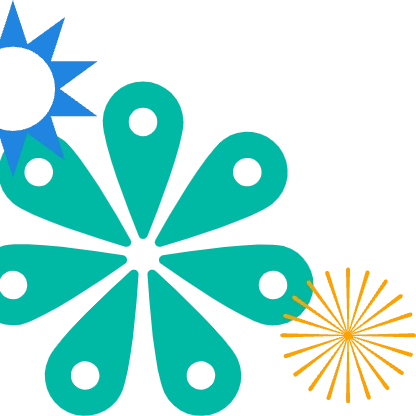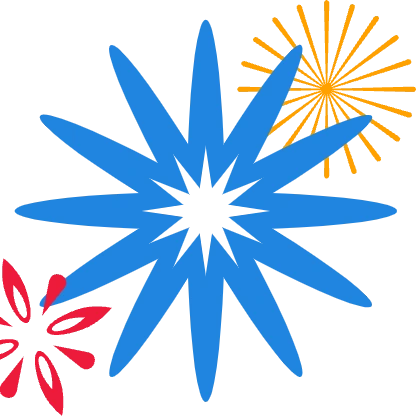How To Access Your Mobile Ticket

How to access your Mobile Tickets for the ICC Men's T20 World Cup!
This is a mobile tickets tutorial video.
- Search your SMS messages on your mobile phone for T20WCand open the T20WC message thread to find your mobile ticket link/s — you will have a unique link for each mobile ticket you have purchased for the T20 World Cup.
- If you have purchased multiple tickets to multiple matches, or purchased these at different times, all your mobile tickets will be available in the same SMS message thread.
- Click the unique ticket link to open the ticket in your mobile phone’s web browser (EG Chrome or Safari). Repeat for each ticket.
- Share the ticket with your friends or family — anyone aged 2 and over must have their own ticket to enter the venue.
Unable to locate your ticket in your SMS messages?
- If you are unable to locate your ticket/s in your messages, you can follow these easy steps to access your ticket/s by instead logging into your T20WC Ticket Account and view.
- Open your internet browser and visit t20worldcup.com. We suggest doing this on your mobile phone and not on a desktop or laptop.
- Click the ≡menu button and select Order History. This will prompt you to sign into your ticket account.
- To sign in, enter your email address as your username and the password for your T20 World Cup ticket account. Then click the Sign In button (If you have forgotten your password, click the Forgotten password? link).
- After signing in, you will see your order history for all matches you have tickets for. Find the relevant match and click the Mobile Ticket button to access your ticket/s.
- Click the button for each ticket to open the ticket in your phone’s web browser (EG Chrome). Repeat for each ticket you wish to open.
If you are still having trouble locating your ticket/s after using the available guides, please email customerservice@t20worldcup.com.